Ilograph Export API
Designed for CI/CD Workflows
Export Ilograph diagrams to standalone HTML files that can be hosted anywhere. The Ilograph Export API runs on-premises as a Docker container, so your data never leaves your system.
The Ilograph Export API is the perfect companion for teams using Ilograph Desktop.
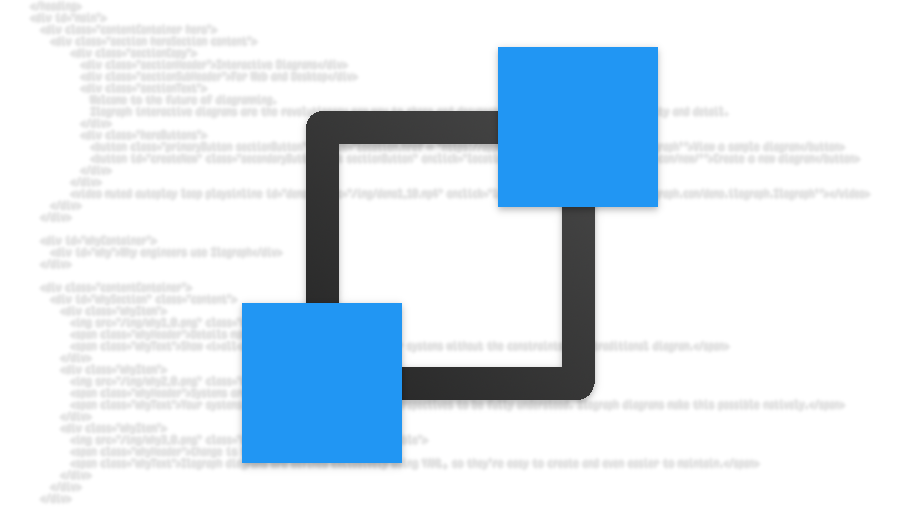

Designed for CI/CD
Export diagrams to standalone HTML files as part of a CI/CD workflow.

Runs on-premises
The Ilograph Export API runs entirely on-premises and does not require external internet access.

Host and share anywhere
Exported diagrams are 100% self-contained HTML files that can be hosted anywhere.

Custom branding
Replace Ilograph branding with your organization's branding in exported diagrams.
Ready to get started? Contact us for a free trial to test out locally.

