Markdown
Markdown is supported for resource descriptions, relation descriptions, sequence step descriptions, and perspective notes. Markdown allows you to add bold, italicized, and code text, insert links, add headers and bullet points, and add links to perspectives.
The following examples show how markdown can be added to a resource’s description.
| Code | Result |
|---|---|
- name: Resource A subtitle: A Resource description: This description has **bold** text |
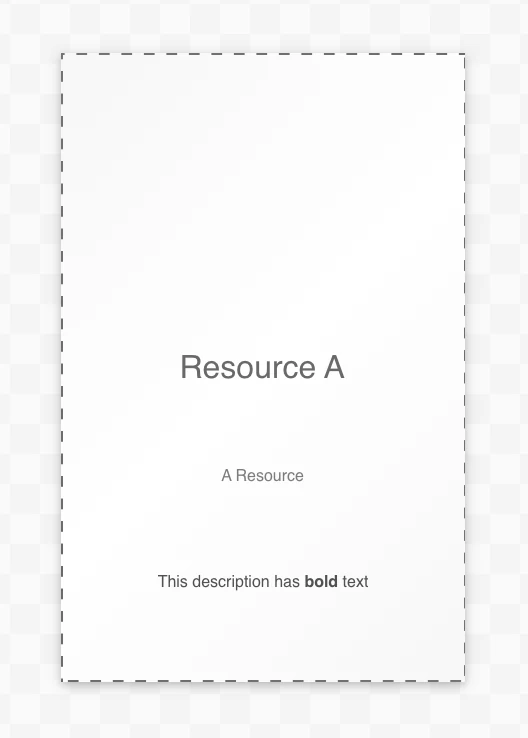
|
- ...
description: This description has *italicized*
text
|
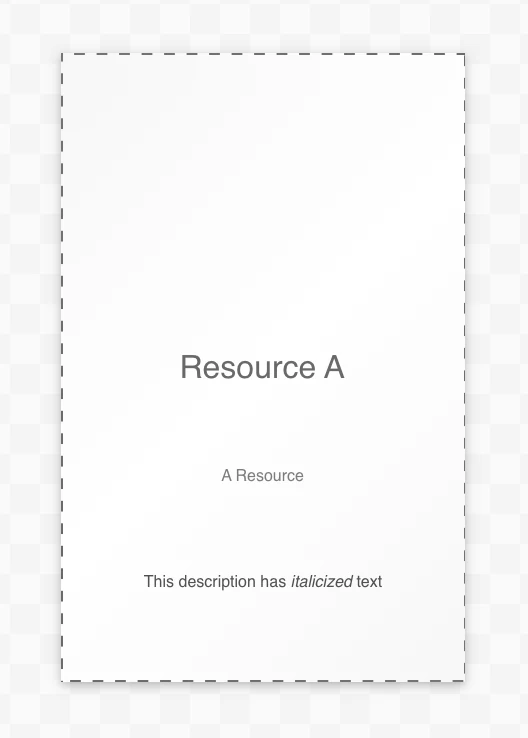
|
- ...
description: This description has `code` text
|
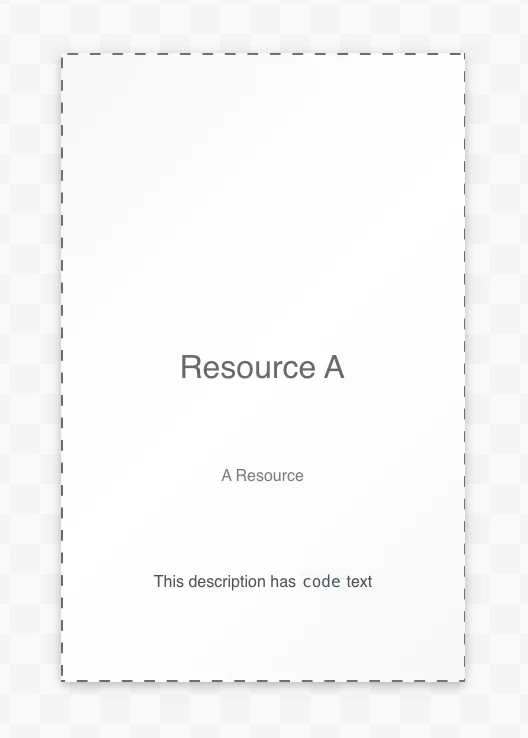
|
- ...
description: This description has a
[link](https://www.ilograph.com)
|
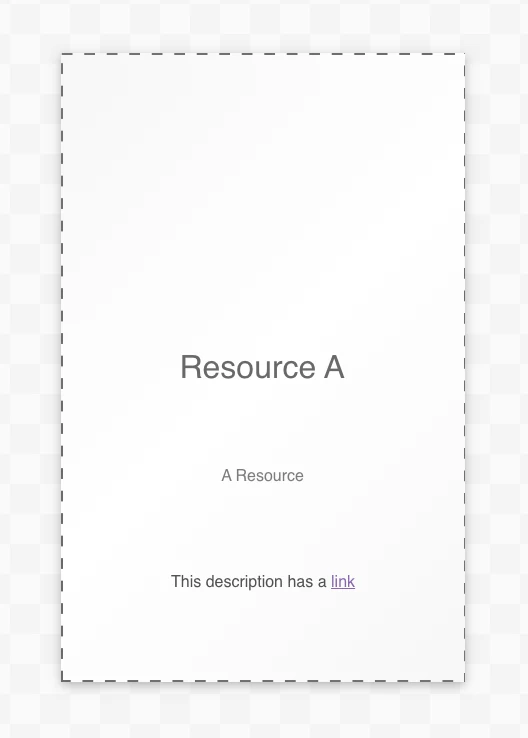
|
- ... description: |- This descriptions has multiple headers: # Header 1 ## Header 2 ### Header 3 etc. |
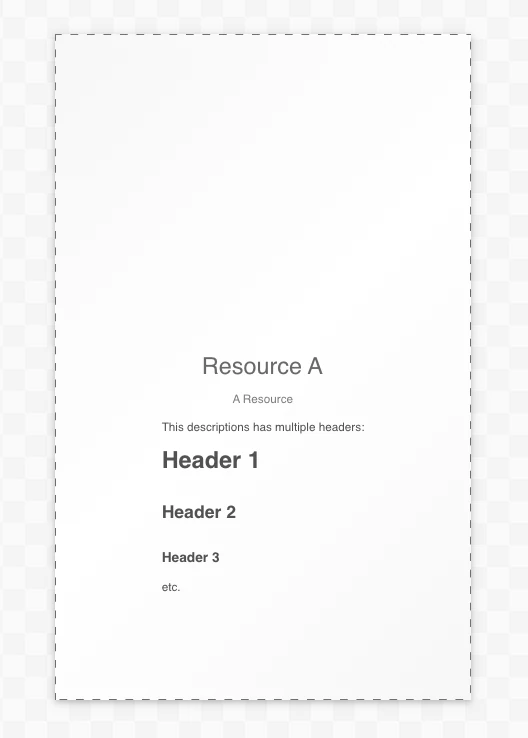
|
- ... description: |- This descriptions has a bulleted list: - Item 1 - Item 2 - Item 3 |

|
- ...
description: This description has a link to
the [Code] perspective
|
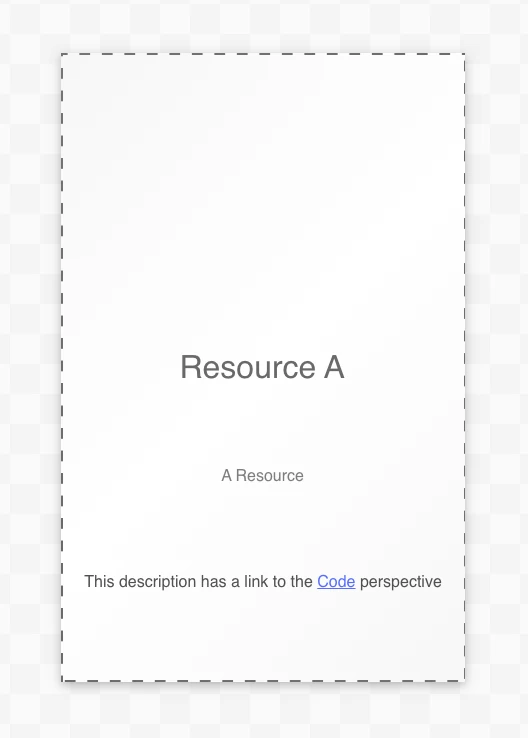
|
All special characters used in markdown can be escaped with a backslash (\) character.
While these examples show markdown used in resource descriptions, keep in mind that markdown can also be used in perspective notes, walkthroughs, and relation and sequence step descriptions.

