References
When defining relations is perspectives, resources are identified by name (except in rare cases when a resource has the id property specified). If a resource name (or id) is unique in an Ilograph diagram, then it can be referenced by name without any qualifiers. If it is not unique, then references to it will need to be qualified in terms of its ancestor resources.
If two or more resources have the same name, they can be distinguished by specifying their parent(s) using xpath-like expressions. To demonstrate this, consider two AWS regions and their availability zones in a resource list:
resources: - name: AWS subtitle: Cloud service provider children: - name: us-east-1 subtitle: Region color: green children: - name: AZ1 subtitle: Availability Zone color: darkgreen - name: AZ2 subtitle: Availability Zone color: darkgreen - name: us-east-2 subtitle: Region color: green children: - name: AZ1 subtitle: Availability Zone color: darkgreen - name: AZ2 subtitle: Availability Zone color: darkgreen - name: Alpha subtitle: EC2 Instance - name: Bravo subtitle: EC2 Instance - name: Charlie subtitle: EC2 Instance - name: Delta subtitle: EC2 Instance
Notice that the AZ1 and AZ2 resources appear twice each; they are identical except for their parent resources (us-east-1 and us-east-2). We’ll create a new perspective (called Availability Zone) and reference these resources:
perspectives: - name: Availability Zone color: green defaultArrowLabel: Runs in relations: - from: Alpha to: us-east-1/AZ1 - from: Bravo to: us-east-1/AZ2 - from: Charlie to: us-east-2/AZ1 - from: Delta to: us-east-2/AZ2
We’ve distinguished the different availability zones by pre-pending the parent resource, followed by a forward slash. This can be done using as many hierarchy levels as needed. When rendered, this perspective looks like so:
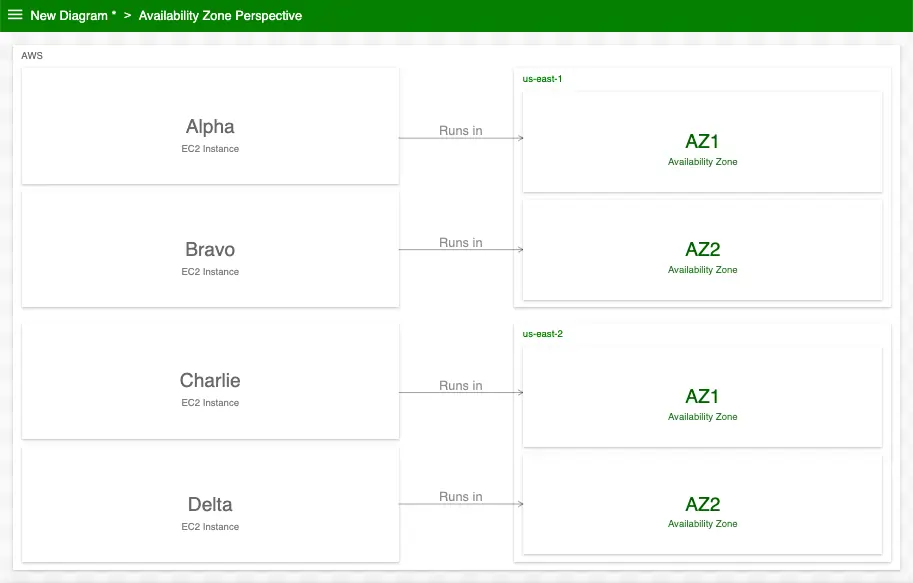
To reference any descendant resource of a parent resource, use two forward slashes in succession. Consider the following example:
relations: ... to: us-east-1//Load Balancer ...
In this reference will match a Load Balancer resource that is any descendant resource of a us-east-1 resource. The Load Balancer need not be a direct child of us-east-1.
Resource references that are ambiguous (that is, they refer to more than one resource of the same name or id) are allowed in Ilograph source. Ambiguous references will resolve to one of the referenced resources. Which specific resource is resolved in these cases is not defined. See the next section on how to reference multiple resources at once.
Aliases allow you to give a convenient name to resource reference(s). Typically, the alias is for a comma-seperated list of references. Aliases are defined and used in perspectives like so:
... perspectives: - name: My Perspective ... aliases: - alias: RACK_A_SERVERS for: NY-WEB01, NY-WEB03, NY-WEB05, NY-WEB07, NY-WEB09, NY-WEB11 ... relations: - from: Main Server - to: RACK_A_SERVERS
Alias IDs are declared in all-caps by convention, but this is technically not required. These IDs can be used in the perspective anywhere resource references are used. The Physical Datacenter Architecture demo shows alias in action.
You may also reference an existing perspective wherever you would normally reference a resource. The referenced perspective appears as a box in the diagram. See embedding perspectives for more information.

